Accounts Payable Support Document
Open as: PDF or Word Document
Vendor Lookups
The following field is available throughout the Accounts Payable Application. This field allows you to quickly locate a Vendor.
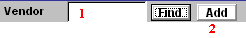
- Vendor: Enter a pre-existing vendor code into the field and click "Find." The below window will appear.
- Add: Enter a new vendor code into the field, and click on "Add" to create the new vendor. The Vendor Maintenance screen will appear, and you may edit the information on this new vendor. Click "OK" when you are finished and you will return to the screen you were working in.
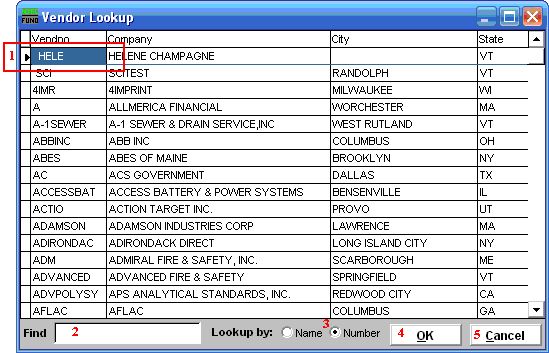
- This is the selector. Use the arrow keys on your keyboard to navigate up and down to select a vendor, or you may click on the vendor you are seeking with your mouse.
- Find: Click in this field and begin to type the vendor Name or Number (depending on what "Lookup by" option is selected.) and the window will scroll to the nearest match.
- Lookup by: Click to choose to have the window sort alphabetically by company name or by vendor number.
- OK: Click "OK" when you have selected the vendor you are seeking.
- Cancel: Click "Cancel" to cancel and return to the screen you were working in without selecting a vendor.

