Accounts Payable Support Document
Open as: PDF or Word Document
8. PO/Requisition Menu: 3. Unreceive Goods
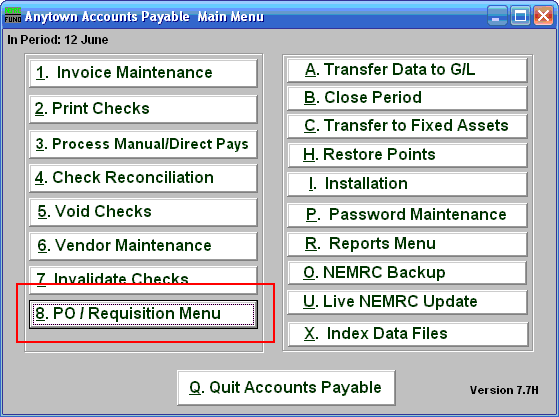
Click on "8. PO / Requisition Menu" from the Main Menu and the following window will appear:
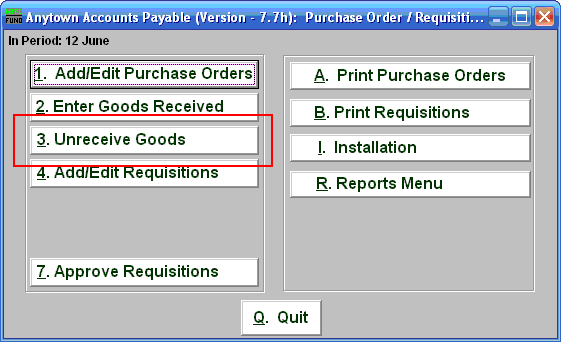
Click on "3. Unreceive Goods" from the Purchase Order / Requisition Menu and the following window will appear:
Unreceive Goods
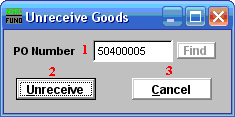
- PO Number: Enter in the PO Number or click "Find" and select from there.
- Unreceive: Click this button to process. All un-invoiced items will be seen as outstanding/back-ordered.
- Cancel: Click "Cancel" to cancel and return to the previous screen.

