Accounts Payable Support Document
Open as: PDF or Word Document
8. PO/Requisition Menu: A. Print Purchase Orders
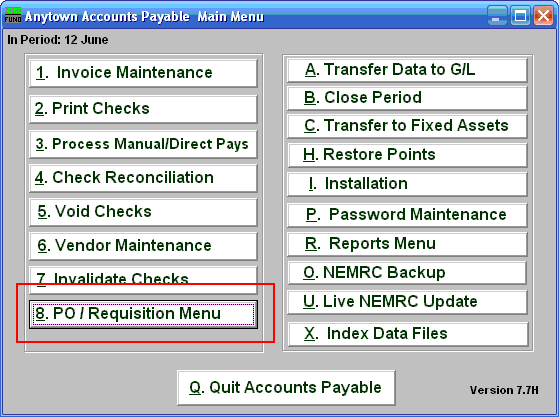
Click on "8. PO / Requisition Menu" from the Main Menu and the following window will appear:
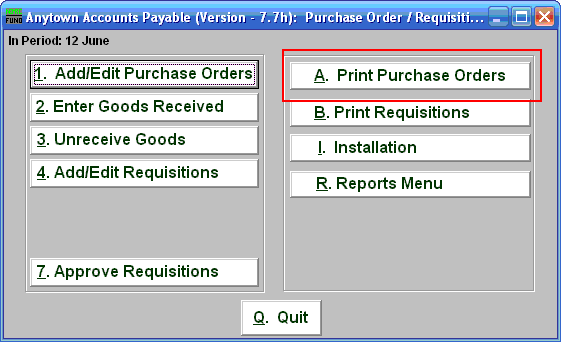
Click on "A. Print Purchase Orders" from the Purchase Order / Requisition Menu and the following window will appear:
Print Purchase Orders
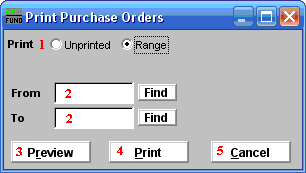
- Print: Unprinted OR Range: Select "Unprinted" to print all Purchase Orders or select "Range" to choose a range of Purchase Orders.
- From and To: Type in the Purchase Order number to start with and end with, or Click on "Find" and select from there.
- Preview: Click this button to preview this report. Refer to GENERAL PREVIEW for more information.
- Print: Click this button to print this report. Refer to GENERAL PRINTING for more information.
- Cancel: Click "Cancel" to cancel and return to the previous screen.

