Accounts Payable Support Document
Open as: PDF or Word Document
8. PO/Requisition Menu: R. Reports Menu: 4. Uninvoiced POs
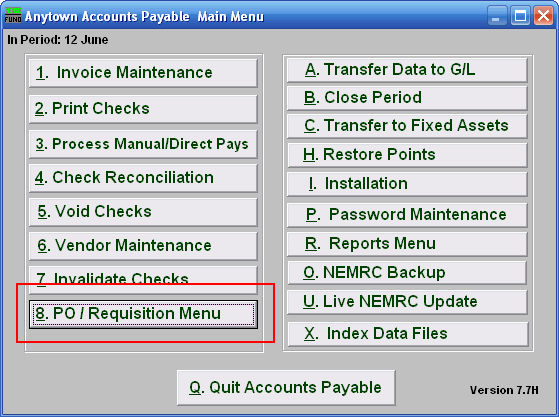
Click on "8. PO/Requisition Menu" from the Main Menu and the following window will appear:
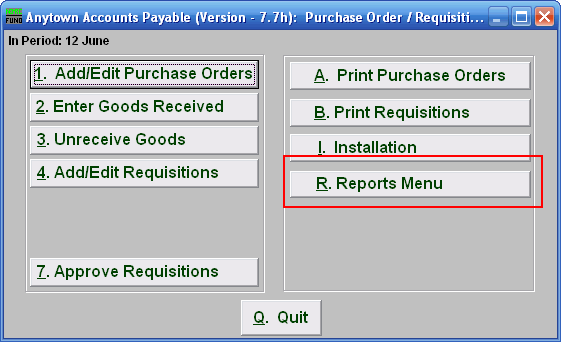
Click on "R. Reports Menu" from the PO/Requisition Menu and the following window will appear:
Click on "4. Uninvoiced POs" from the PO/Requisition Reports Menu and the following window will appear:
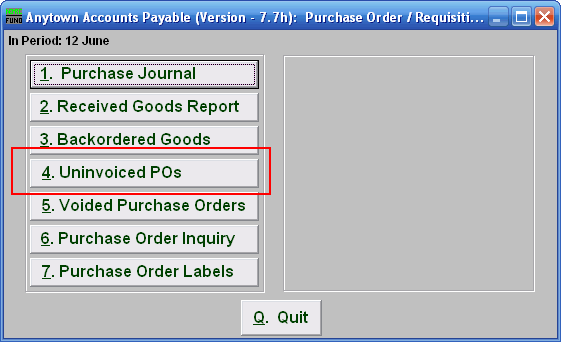
Uninvoiced POs
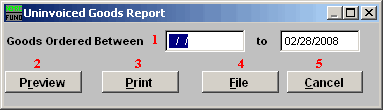
- Goods Ordered Between: Enter the date range of the original orders for reporting. Selecting only an ending date will result in all purchase order's waiting for an invoice up to the end date being reported. This report indicates that goods have been received and no invoice has been processed referencing the Purchase Orders. This is often a result of an invoice being paid with out the purchase order reference. If this is true then use the option to un-receive the goods for the purchase order and adjust/void the balance ordered.
- Preview: Click this button to preview. Refer to GENERAL PREVIEW for more information.
- Print: Click this button to print. Refer to GENERAL PRINTING for more information.
- File: Click this button to save on this computer. Refer to GENERAL FILE for more information.
- Cancel: Click "Cancel" to cancel and return to the previous screen.

