Accounts Receivable Support Document
Open as: PDF or Word Document
F. File Maintenance: 4. Comment Maintenance
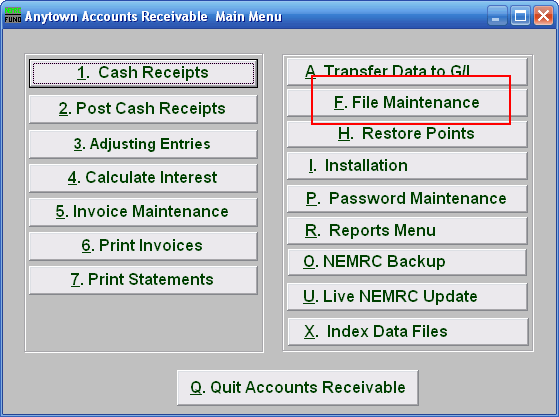
Click on "F. File Maintenance" from the Main Menu and the following window will appear:
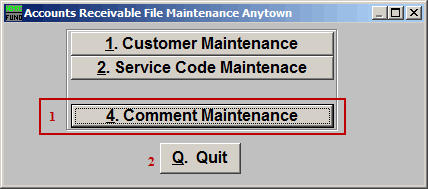
- Comment Maintenance: Click this button to add, edit or delete system comments.
- Quit: Click this button to return to the Main Menu.
Comment Maintenance
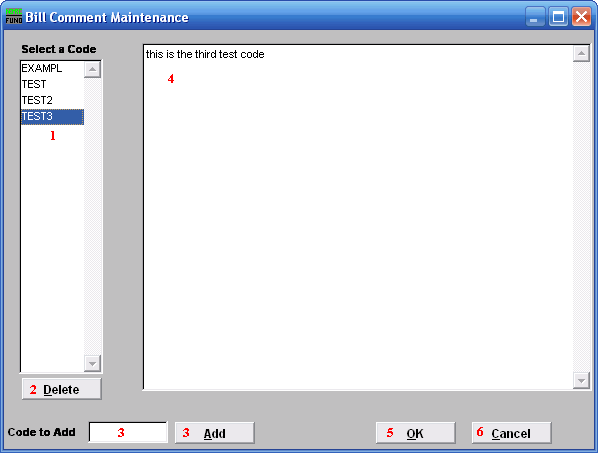
- Select a Code: Choose from a list of pre-existing comment codes. This list automatically sorts alphabetically.
- Delete: Delete the selected comment code.
- Add: Enter a comment code that you wish to add. Click the add button and the new code will automatically appear in the "Select a Code" area.
- Comment Field: Edit the selected comment.
- OK: Click "OK" to save changes and return to the previous screen.
- Cancel: Click "Cancel" to cancel and return to the previous screen.

