Accounts Receivable Support Document
Open as: PDF or Word Document
F. File Maintenance
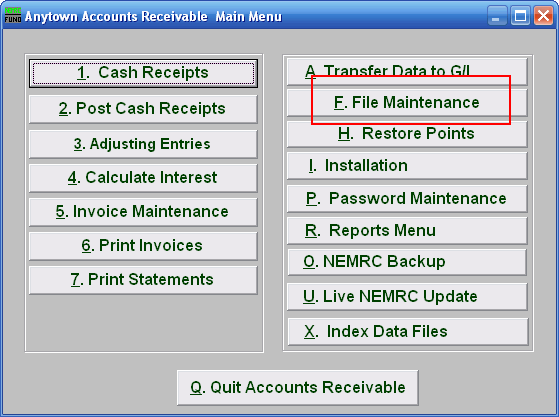
Click on "F. File Maintenance" from the Main Menu and the following window will appear:
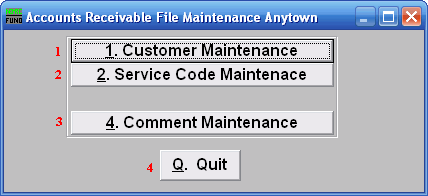
- Customer Maintenance: Click this button to add, edit or delete customer information. Refer to "1. Customer Maintenance" under the "File Maintenance" section for more information.
- Service Code Maintenance: Click this button to add, edit or delete billing service codes. Refer to "2. Service Code Maintenance" under the "File Maintenance" section for more information.
- Comment Maintenance: Click this button to add, edit or delete system comments. Refer to "4. Comment Maintenance" under the "File Maintenance" section for more information.
- Quit: Click this button to return to the Main Menu.

