Animal License Support Document
Open as: PDF or Word Document
R. Reports Menu: 2. Animal Report
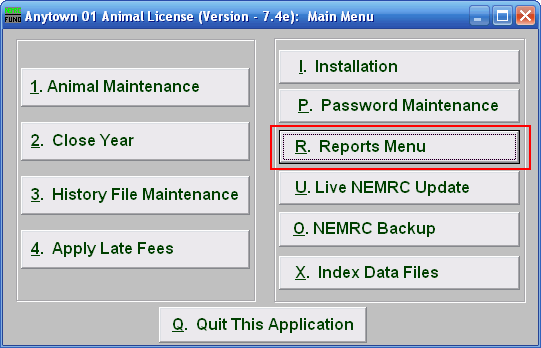
Click on "R. Reports Menu" from the Main Menu and the following window will appear:
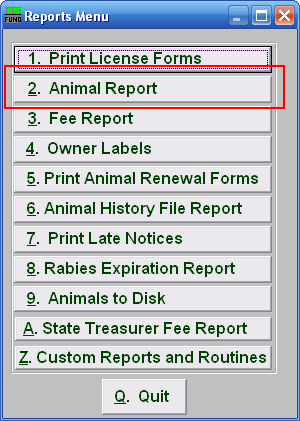
Click on "2. Animal Report" from the Reports Menu and the following window will appear:
Animal Report
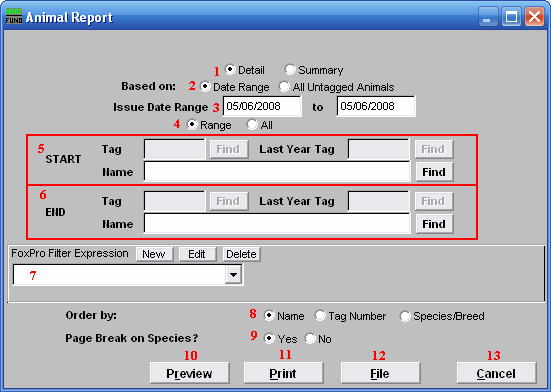
- Detail OR Summary: Choose whether this report will show all details or be a summary.
- Based on: Choose whether this report is based on Date range, or All Untagged Animals.
- Issue date Range: This is only available if you chose "Date Range." Enter the license issue date range that you want this report to be for.
- Range OR All: Choose whether this report will be on a Range of, or All animals.
- Start: This is only available if you chose "Range." Enter the tag number, or last year tag number, of the animal you wish to start with, or click "Find" and select from the Lookup table.
- End: This is only available if you chose "Range." Enter the tag number, or last year tag number, of the animal you wish to end with, or click "Find" and select from the Lookup table.
- FoxPro Filter Expression: An optional conditional reporting expression developed with NEMRC support. This evaluates animal information to determine if the animal should be included. Contact NEMRC support to learn more about this option.
- Order by: Select whether this report will print in order of Owners Name, Tag Number, or Species/Breed.
- Page Break on Species?: Select if this report will start a new page for each species.
- Print: Click this button to print. Refer to GENERAL PRINTING for more information.
- Cancel: Click "Cancel" to cancel and return to the previous screen.

