Fixed Assets Support Document
Open as: PDF or Word Document
R. Reports Menu: 6. Pending Assets Report
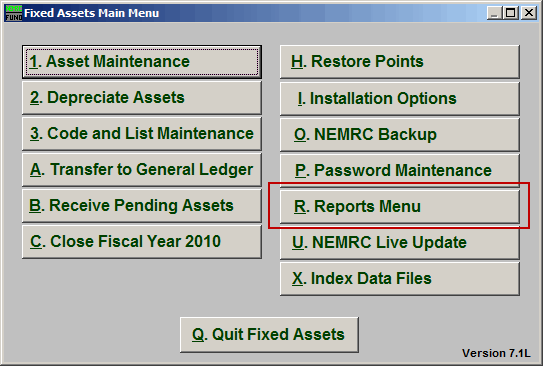
Click on "R. Reports Menu" from the Main Menu and the following window will appear:
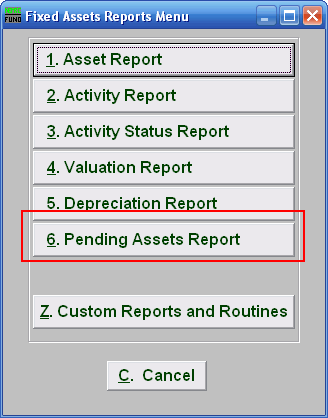
Click on "6. Pending Assets Report" from the Reports Menu and your printer preferences window will appear. Choose your printer and click "Print." Refer to GENERAL PRINTING for more information.

