Land Records Support Document
Open as: PDF or Word Document
4. Transfer to Grand List
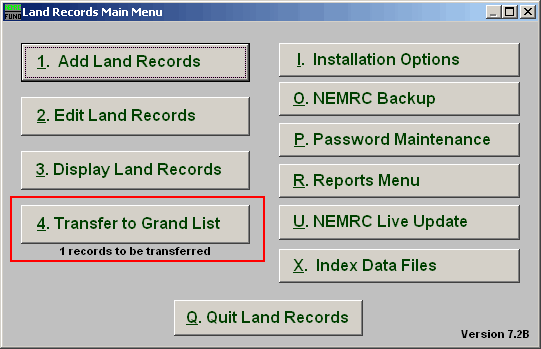
Click on "4. Transfer to Grand List" from the Main Menu and the following window will appear:
Transfer to Grand List
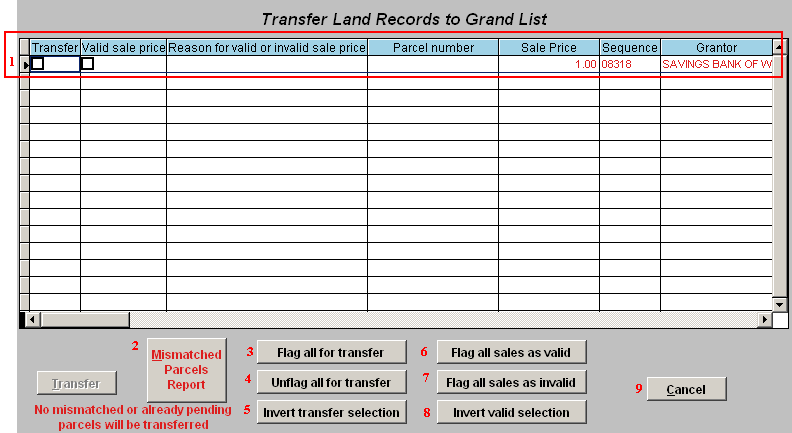
- Selector: This displays the details of items to be transferred to the Grand List. The first two columns are used to tag items to be transferred and if the sale was a valid sale. The valid sale is also modifiable when received on the Grand List side. The entire record can also be removed on the Grand List side.
- Mismatched Parcels Report: This report will show Parcel numbers that do not appear in the linked Grand List and therefore can not be transferred.
- Flag all for transfer: Click this button to flag all lines to transfer.
- Unflag all for transfer: Click this button to clear all transfer flags.
- Invert transfer selection: Click this button to change all transfer flags to the opposite of their settings as shown.
- Flag all sales as valid: Click this button to flag all sales as valid.
- Flag all sales as invalid: Click this button to clear all valid sales flags.
- Invert valid selection: Click this button to change all valid sales flags to the opposite of their settings as shown.
- Cancel: Click "Cancel" to cancel and return to the previous screen.

