Land Records Support Document
Open as: PDF or Word Document
R. Reports Menu: A. Assignment Report
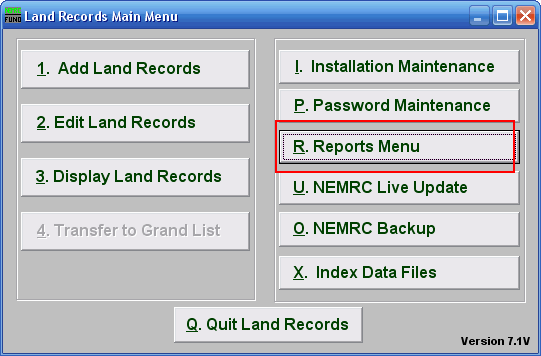
Click on "R. Reports Menu" from the Main Menu and the following window will appear:
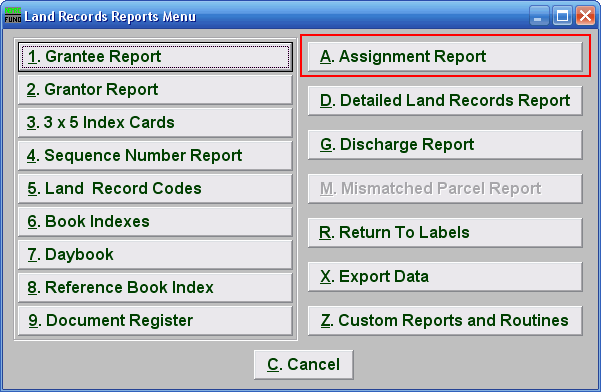
Click on "A. Assignment Report" from the Reports Menu and the following window will appear:
Assignment Report
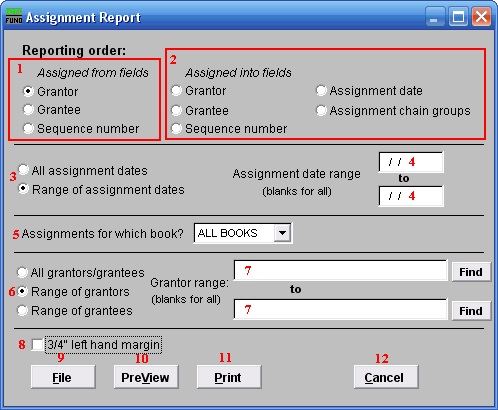
- Assigned from fields: Select the primary sort order from the originating documents.
- Assigned into fields: Select the secondary sort order from the assignment document.
- All OR Range of assignment dates: Select if you want to report on all assignments or on a specific assignment date range.
- Assignment date range: Enter a beginning and ending date range to report.
- Assignments for which book?: Select an item from the drop down list for reporting.
- All OR Range of grantors/grantees: Select the option to further restrict the report to a range of your primary sort grantor or grantee if desired.
- Grantor range: Enter the starting and ending grantor/grantee (as selected) or pick from a list by clicking on the find button.
- 3/4" left hand margin: Check this box to have the system create a three quarter inch left margin for binding of the report.
- File: Click this button to save this report on this computer. Refer to GENERAL FILE for more information.
- PreView: Click this button to preview this report. Refer to GENERAL PREVIEW for more information.
- Print: Click this button to print this report. Refer to GENERAL PRINTING for more information.
- Cancel: Click "Cancel" to cancel and return to the previous screen.

