Payroll Support Document
Open as: PDF or Word Document
E. Tax Deposits
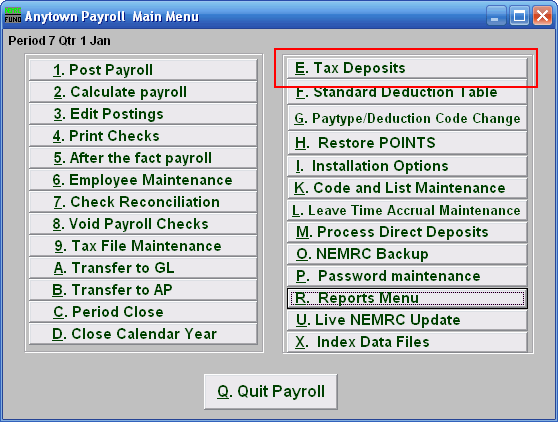
Click on "E. Tax Deposits" from the Main Menu and the following window will appear:
Tax Deposits
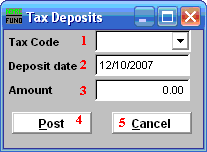
- Tax Code: Select a tax code from the drop down list. Each tax that is defined in Tax File Maintenance can have the deposits recorded here. Deposits are automatically recorded if transferred to Accounts Payable.
- Deposit date: Enter the date of the payment made on the selected tax.
- Amount: Enter the amount paid on the selected tax.
- Post: Click this button to store the above activity in the system.
- Cancel: Click "Cancel" to cancel and return to the Main Menu.
- Deposit date: Enter the date of the payment made on the selected tax.

