Payroll Support Document
Open as: PDF or Word Document
L. Leave Time Accrual Maintenance
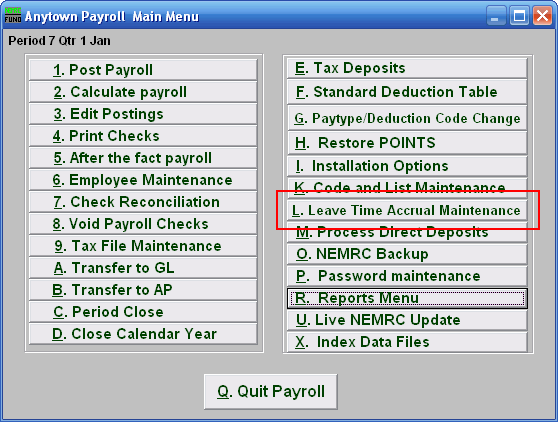
Click on "L. Leave Time Accrual Maintenance" from the Main Menu and the following window will appear:
Leave Time Accrual Maintenance
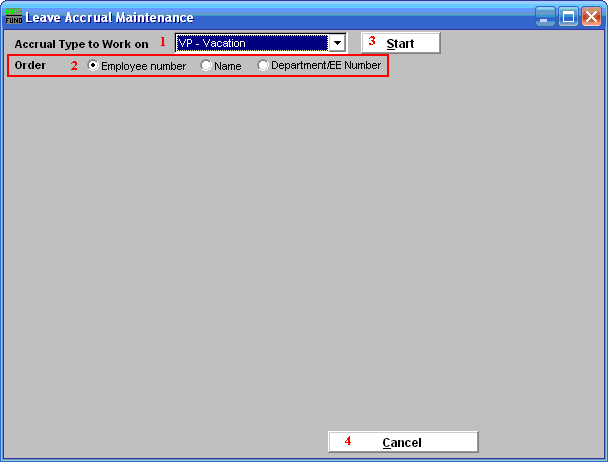
- Accrual Type to Work on: Select a predefined leave time to work on from the drop down list.
- Order: Click to choose which order you want the list to appear in.
- Start: Once you choose the order and Accrual type, click "Start." The below window will appear.
- Cancel: Click "Cancel" to cancel and return to the Main Menu.
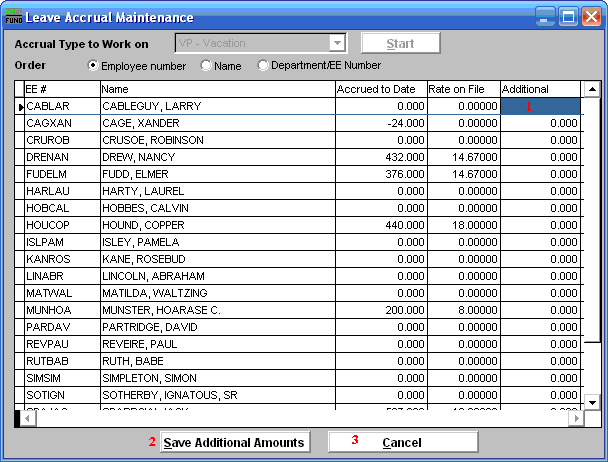
- Additional: Enter the amount of accrual hours to be added per employee detail line.
- Save Additional Amounts: Click this button to apply the values to accrued to date after completing the entire column in item 1.
- Cancel: Click "Cancel" to cancel and return to the Main Menu.

