Payroll Support Document
Open as: PDF or Word Document
R. Reports Menu: 7. Check Mismatch Report
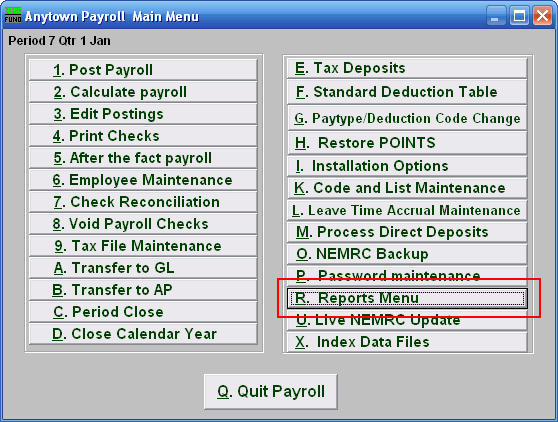
Click on "R. Reports Menu" from the Main Menu and the following window will appear:
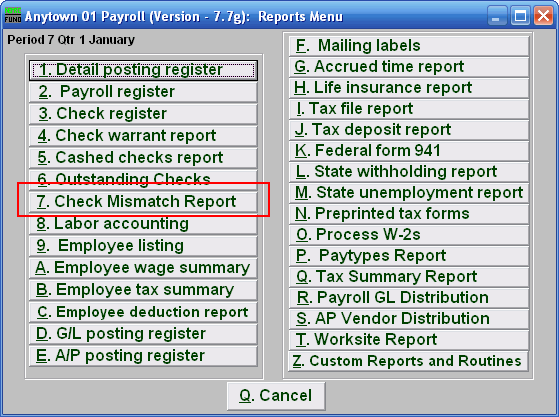
Click on "7. Check Mismatch Report" from the Reports Menu and the following window will appear:
Check Mismatch Report
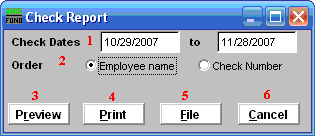
- Check Dates: Enter the beginning and ending check date range to collect records to report. Leave the beginning date empty to see all possible checks in the system. Each check that has been processed by the bank for an amount different then expected needs a review of what General Ledger action should be taken to adjust the cash balance.
- Order: Employee name OR Check Number: Click to choose whether this report prints in order of Employee name or in order of Check number.
- Preview: Click this button to preview this report. Refer to GENERAL PREVIEW for more information.
- Print: Click this button to print this report. Refer to GENERAL PRINTING for more information.
- File: Click this button to save this report on this computer. Refer to GENERAL FILE for more information.
- Cancel: Click "Cancel" to cancel and return to the previous screen.

