Tax Administration
Open as: PDF or Word Document
5. Reverse Cash Receipts on a Deposit
Reversing Cash Receipts is used for checks that are returned. You must have the deposit number used to process that payment in Tax Administration. The deposit number can be found by printing or previewing a Detailed Transaction report from the Reports Menu for the individual account. Beware of multiple Parcels were paid with a single check. This activity will post to the General Ledger if linked.
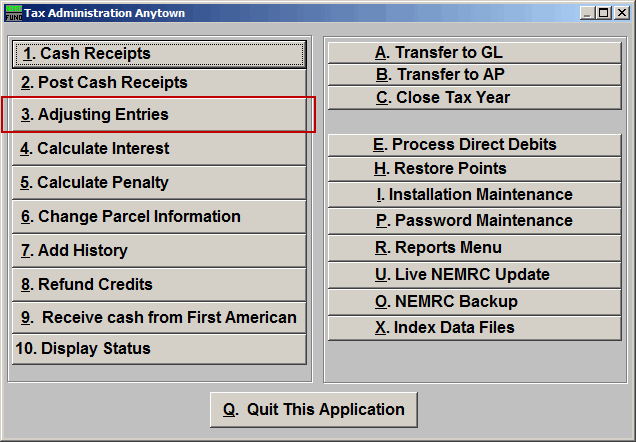
Click on "3. Adjusting Entries" from the Main Menu and the following window will appear:
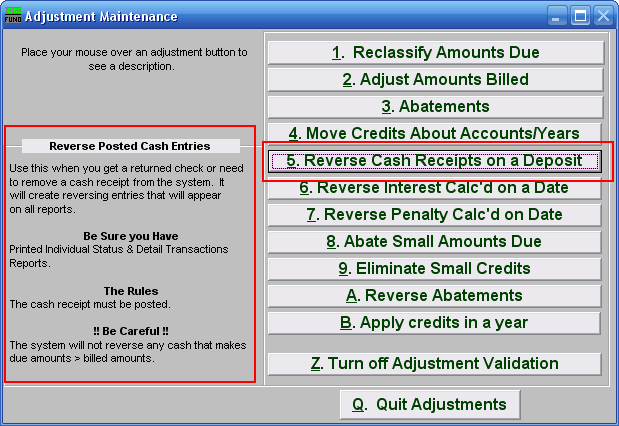
Consider the description that appears when you place the mouse over "5. Reverse Cash Receipts on a Deposit." Click "5. Reverse Cash Receipts on a Deposit" and the following window will appear:
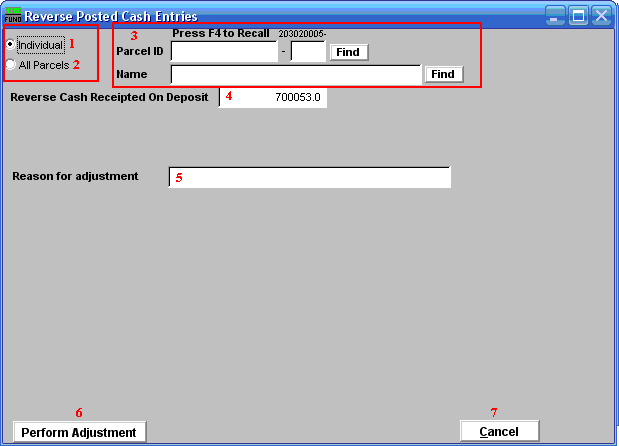
- Individual: Click to choose this option if you want this adjustment to be for an Individual Parcel.
- All Parcels: Click to choose this option if you want this adjustment to be for all Parcels.
- These fields are only available if you chose "Individual." Select the Parcel you wish to make this adjustment for. For additional information on finding Parcels, refer to TA GENERAL PARCEL LOOKUPS.
- Reverse Cash Receipted on Deposit: Enter the deposit # (From the Detail Transaction report).
- Reason for adjustment: Type a reason for this adjustment. This is a required field.
- Perform Adjustment: Click "Perform Adjustment" to complete this adjustment. Print a new Detail Transaction report to follow the transactions applied.
- Cancel: Click "Cancel" to cancel and return to the previous screen.

