Utility Billing Support Document
Open as: PDF or Word Document
5. Edit Postings / Adjustments: 2. Move Credits About Accounts
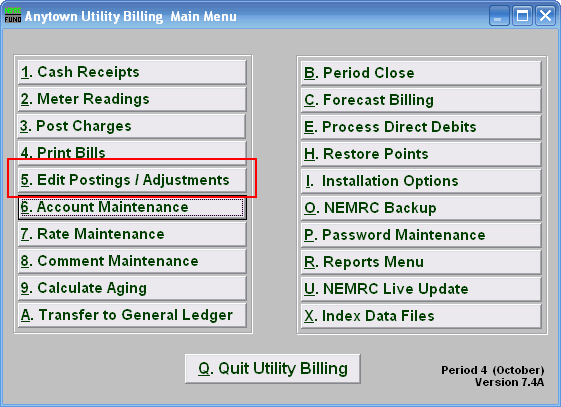
Click on "5. Edit Postings / Adjustments" from the Main Menu and the following window will appear:
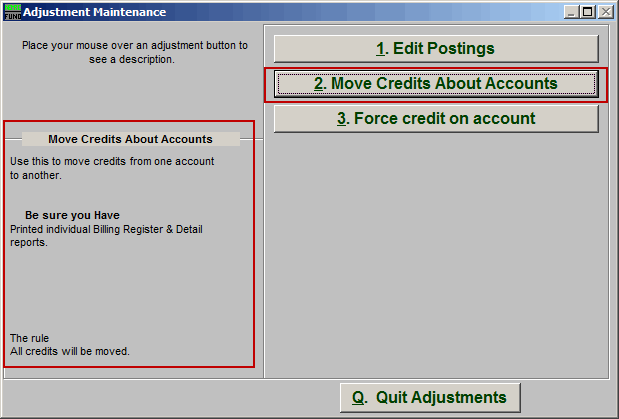
Consider the description that appears when you place the mouse over "2. Move Credits About Accounts." Click "2. Move Credits About Accounts" and the following window will appear:
Move Credits About Accounts
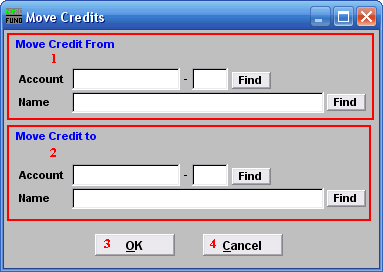
- Locate the Account that you would like to move the credits from. ALL credits will be moved. For further help with finding Accounts, refer to UB GENERAL ACCOUNT LOOKUPS.
- Locate the Account that you would like to move the credits to. ALL credits will be moved. For further help with finding Accounts, refer to UB GENERAL ACCOUNT LOOKUPS.
- OK: Click "OK" to move ALL credits.
- Cancel: Click "Cancel" to cancel, and return to the previous menu.

