Voter Checklist Support Document
Open as: PDF or Word Document
4. Approve Un-approved Voters
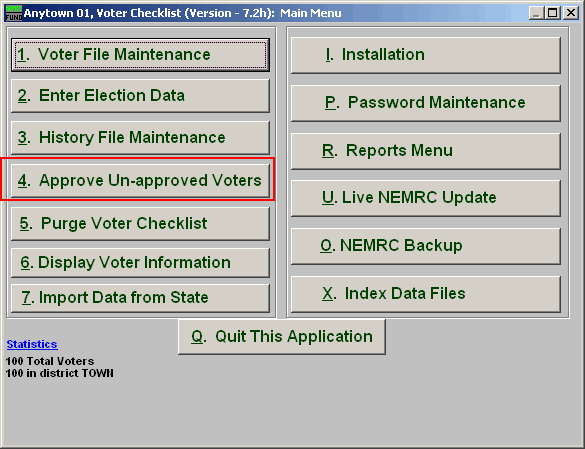
Click on "4. Approve Un-approved Voters" from the Main Menu and the following window will appear:
Approve Un-approved Voters
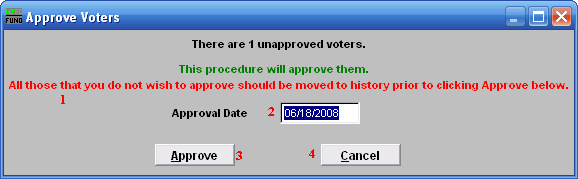
- All those that you do not wish to approve..: Take notice of this and if there are any voters not to be approved you will need to Cancel and move them to history.
- After you approve voters, you may then move them back to current.
- Approval Date: This defaults to the current date.
- Approve: Click this button to Approve the voters. This will fill in the approval date found in "1. Voter File Maintenance" from the Main Menu automatically with the date provided if it has not been filled in prior to this action. It will NOT effect any voters in history.
- Cancel: Click "Cancel" to cancel and return to the Main Menu.

