Accounts Payable Support Document
Open as: PDF or Word Document
5. Void Checks
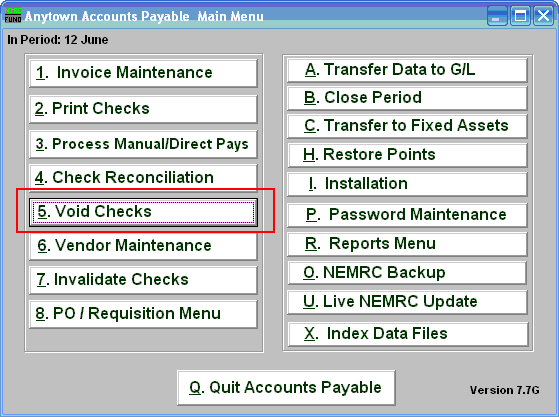
Click on "5. Void Checks" from the Main Menu and the following window will appear:
Void Checks
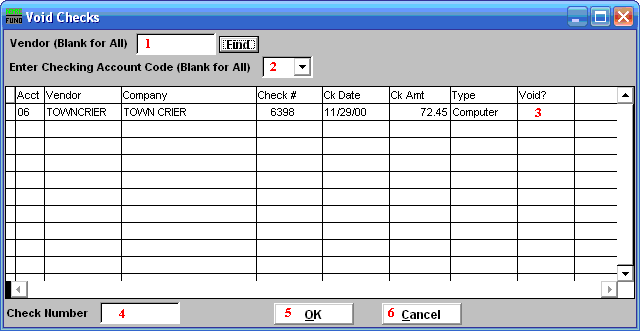
- Vendor: Enter the Vendor code or click the "Find" button and select from there. Leave blank to use all Vendors.
- Enter Checking Account Code: Enter the Checking Account Code or leave Blank for All. You can use the drop down arrow to select from there.
- Void?: Find the check number you wish to void. Then type "Y" for yes to void.
- Check Number: You may enter a check number and the system to locate it in the list.
- OK: Click "OK" to accept the changes and return to the previous screen.
- Cancel: Click "Cancel" to cancel and return to the Main Menu.

