Support Document
Open as: PDF or Word Document
Barcode Setup
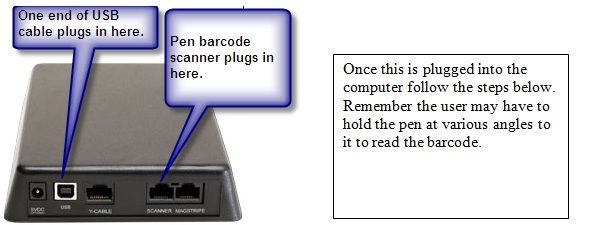
Client needs the laminated WDP Reader Setup Menu. If they do not have it they can print it to a laser / inkjet printer from the following web site. Note they will need acrobat reader in order to read this document.
www.Barcodehq.com/menus/uswdpset.pdf
After each swipe you should hear the barcode wand beep. If you do not hear the beep scan the barcode until it does.
- Start Setup
- 2 of 5 code
- 0 (Barpad Table)
- 2 of 5 code
- 2 (Barpad Table)
- 2of 5 length
- 1 (Barpad Table)
- 2 (Barpad Table)
- Terminator Character
- 1 (Barpad Table)
Steps 11 - 14 are not used anymore so you can skip these steps and go to step 15. As of 2011. - Computer Interface
- 1 (Barpad Table)
- Data Transmission
- 1 (Barpad Table)
- End Setup

