Grand List Support Document
Open as: PDF or Word Document
R. Reports Menu: 9. Transfers Report
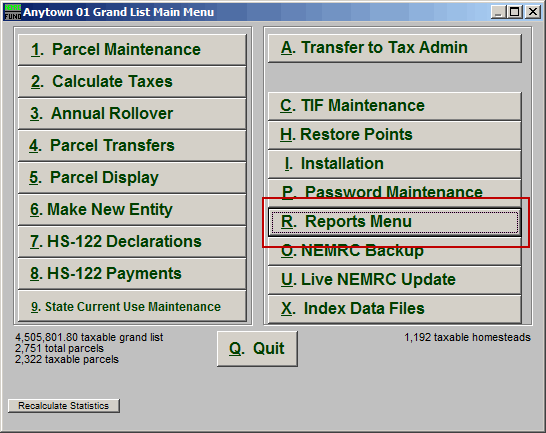
Click on "R. Reports Menu" from the Main Menu and the following window will appear:
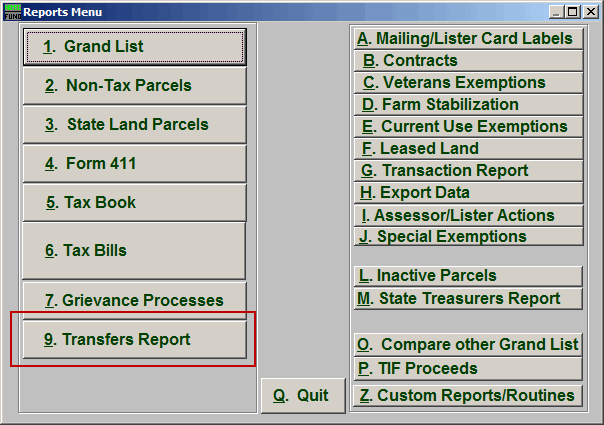
Click on "9. Transfers Report" from the Reports Menu and the following window will appear:
Transfers Report
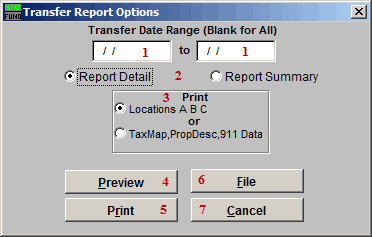
- Transfer Date Range (Blank for All): Enter the start and end dates for the range of transfers to report.
- Report Detail OR Report Summary: Select whether this Report is in Detail or Summary. Summary will print more records per page but does not show owner type, acreage broken out and exemptions.
- Print: Select which set of fields to print on the report. This option depends on your standards for field usage.
- Preview: Click this button to preview. Refer to GENERAL PREVIEW for more information.
- Print: Click this button to print. Refer to GENERAL PRINTING for more information.
- File: Click this button to save on this computer. Refer to GENERAL FILE for more information.
- Cancel: Click "Cancel" to cancel and return to the Reports Menu.

