Grand List Support Document
Open as: PDF or Word Document
R. Reports Menu: B. Contracts
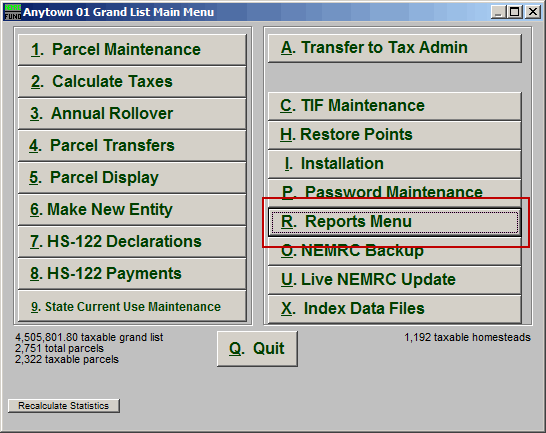
Click on "R. Reports Menu" from the Main Menu and the following window will appear:
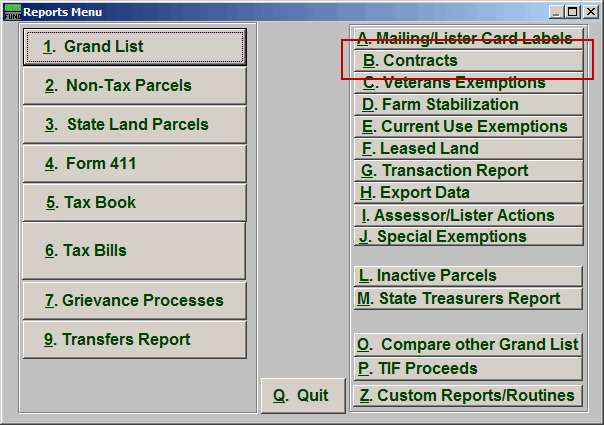
Click on "B. Contracts" from the Reports Menu and the following window will appear:
Contracts
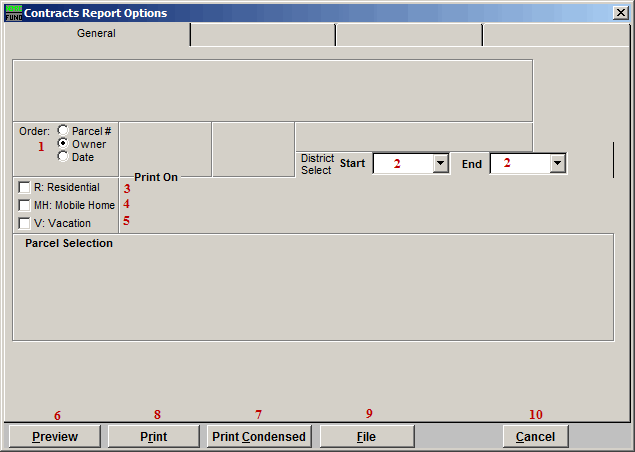
- Order: Parcel # OR Owner: Select which order this report will print in.
- District Select: Select the District range to include in this report.
- R: Residential: Check this box to restrict the report to all R1 and R2 type listings.
- MH: Mobile Home: Check this box to restrict the report to all MHU and MHL type listings.
- V: Vacation: Check this box to restrict the report to all V1 and V2 type listings.
- Preview: Click this button to preview. Refer to GENERAL PREVIEW for more information.
- Print Condensed: Click this button to print the report. This is different from the "Print" option in that it will use less paper for the same report.
- Print: Click this button to print. Refer to GENERAL PRINTING for more information.
- File: Click this button to save on this computer. Refer to GENERAL FILE for more information.
- Cancel: Click "Cancel" to cancel and return to the Reports Menu.

