Accounts Payable Support Document
Open as: PDF or Word Document
8. PO/Requisition Menu: R. Reports Menu: 5. Voided Purchase Orders
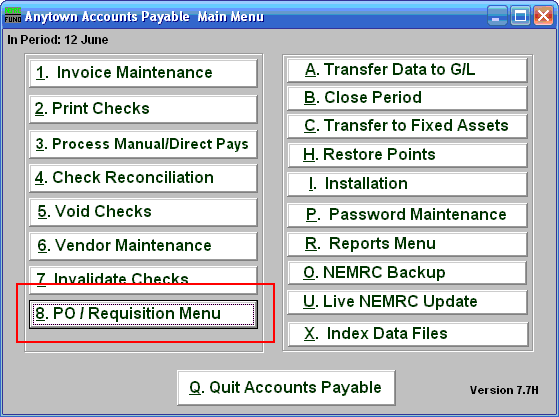
Click on "8. PO / Requisition Menu" from the Main Menu and the following window will appear:
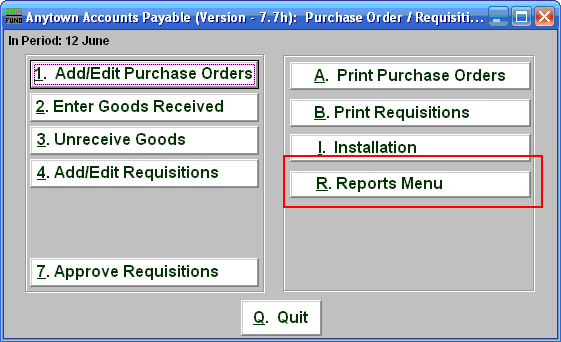
Click on "R. Reports Menu" from the Purchase Order / Requisition Menu and the following window will appear:
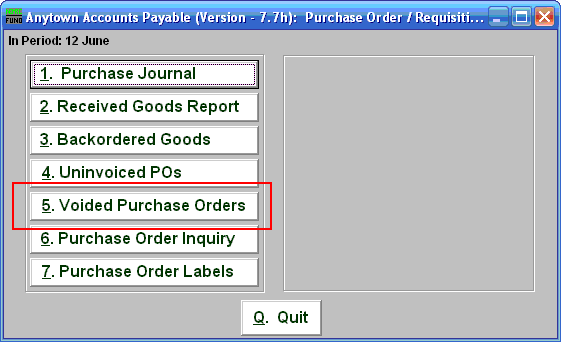
Click on "5. Voided Purchase Orders" from the Purchase Order / Requisition's Reports Menu and the following window will appear:
Voided Purchase Orders
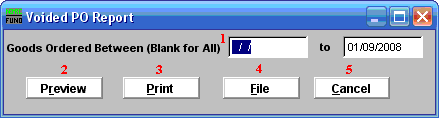
- Goods Ordered Between (Blank for All): Enter the date you wish for the report to include. Leaving the start date blank will be treated as all voided purchased orders up to the ending date provided
- Preview: Click this button to preview this report. Refer to GENERAL PREVIEW for more information.
- Print: Click this button to print this report. Refer to GENERAL PRINTING for more information.
- File: Click this button to save this report on this computer. Refer to GENERAL FILE for more information.
- Cancel: Click "Cancel" to cancel and return to the previous screen.

