Accounts Receivable Support Document
Open as: PDF or Word Document
2. Post Cash Receipts
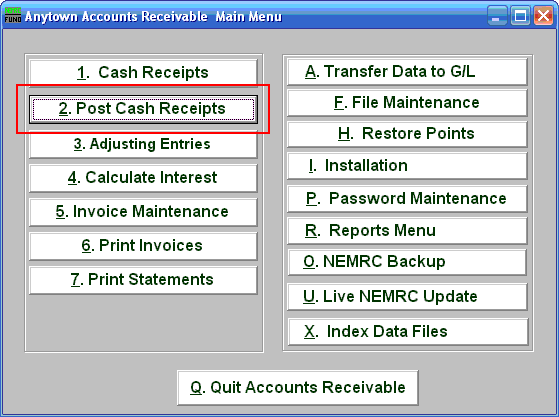
Click on "2. Post Cash Receipts" from the Main Menu and the following window will appear:
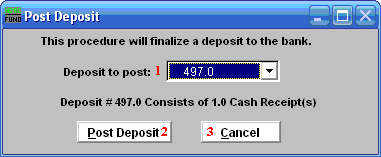
- Deposit to post: Click the drop down arrow and choose the deposit that you wish to post.
- Post Deposit: Click "Post Deposit" to post this deposit. You will be asked if you wish to Print the Deposit slip. When you post a deposit the actual invoice balances will be changed and the activities are available to transfer to the General Ledger.
- Cancel: Click "Cancel" to cancel and return to the Main Menu.
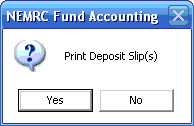
Click "Yes" to print a Deposit Slip(s) for what you just did. Click "No" to simply return to the Main Menu.

