Fixed Assets Support Document
Open as: PDF or Word Document
3. Code and List Maintenance
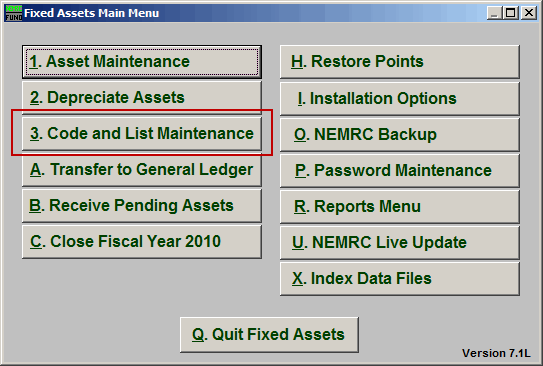
Click on "3. Code and List Maintenance" from the Main Menu and the following window will appear:
Code and List Maintenance
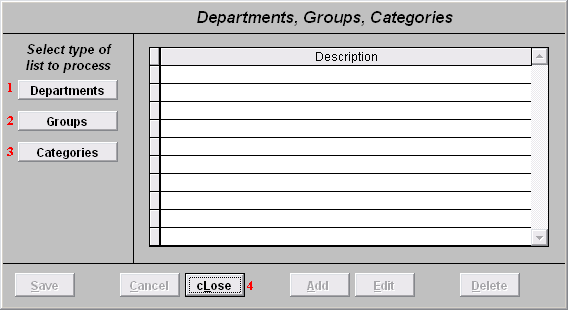
- Departments: Maintain your definitions for departments to be assigned to items.
- Groups: Maintain your definitions for groups to be assigned to items.
- Categories: Maintain your definitions for categories to be assigned to items.
- cLose: Click this button to close this screen
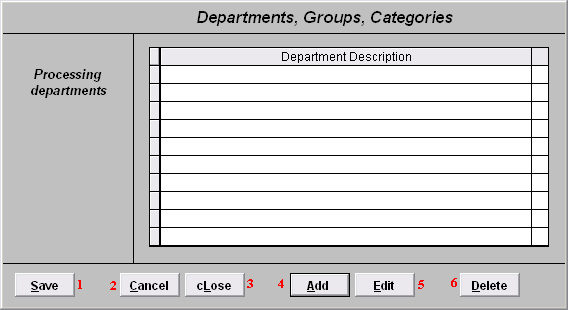
- Save: Click this button to save on this computer and return to the previous screen.
- Cancel: Click "Cancel" to cancel and return to the previous screen.
- cLose: Click "cLose" to cancel and return to the previous screen
- Add: Click this button to add a new Department/Group/Category. Then click "Edit" to edit.
- Edit: Click on a Department/Group/Category, and click "Edit" to edit it.
- Delete: Click on this button, to delete and the following window will appear.
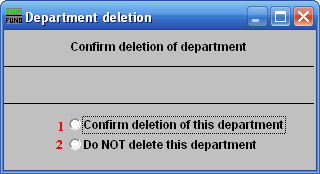
- Confirm deletion of this department: Click the circle to confirm you want to delete the department.
- Do NOT delete this department: Click the circle to confirm that you do NOT want to delete the department.

