General Ledger Support Document
Open as: PDF or Word Document
7. Recv. Pending Transfers
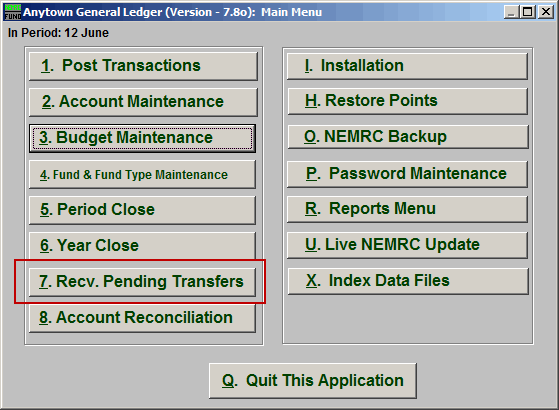
Click on "7. Recv. Pending Transfers" from the Main Menu and the following window will appear:
Recv. Pending Transfers
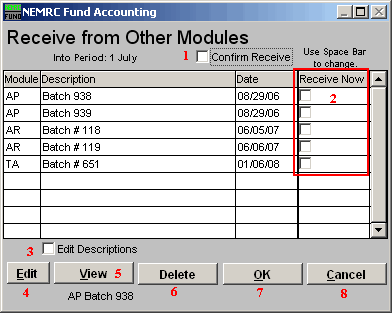
- Confirm Receive : Check this box if you want the system to prompt you during receiving all postings to ensure you are posting the data to the correct period in the General Ledger.
- Receive Now : Check off the box on each line shown in the table for batches you want to receive at this time.
- Edit Descriptions : Click on a line in the table that you would like to change the description of and then click on this button to do so. This is helpful if you want a reminder of when you wish to receive this data during critical times, like year end.
- Edit : Click "Edit" to edit the selected batch.
- View : Click "View" to view the selected batch.
- Delete : Click "Delete" to Delete the selected batch.
- OK : Click "OK" to save changes and return to the previous screen.
- Cancel : Click "Cancel" to cancel and return to the previous screen.

