Payroll Support Document
Open as: PDF or Word Document
Payroll Main Menu
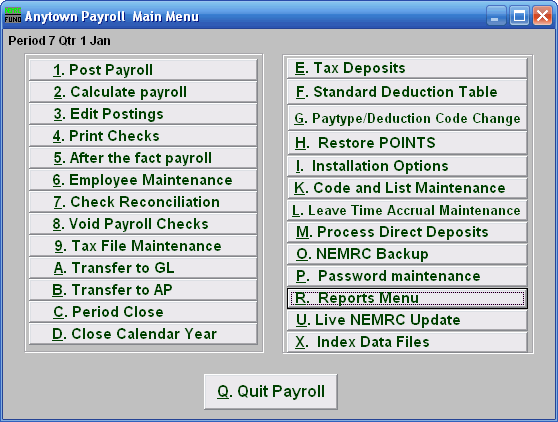
This is the NEMRC Payroll Module's Main Menu. The Payroll Module is used to...
The following is a brief summary of what each Menu Item is used for.
- 1. Post Payroll: This is where you will record employees to be paid in a given pay period.
- 2. Calculate payroll: This is where the system determines tax withholdings and rate based deduction/benefits.
- 3. Edit Postings: This is where you go to alter values generated in "1. Post Payroll," or "2. Calculate Payroll."
- 4. Print Checks: This is where you go to print regular and/or electronic Payroll checks.
- 5. After the fact payroll: This is where you go to record a Payroll check that was manually created.
- 6. Employee Maintenance: This is where you add and maintain each Employee. This includes everything needed for each individual employee.
- 7. Check Reconciliation: This is where you can go to Reconcile cashed Payroll checks.
- 8. Void Payroll Checks: This is where you go to void checks that have been issued.
- 9. Tax File Maintenance: This is where you go to define the federal, state and local tax tables.
- A. Transfer to GL: This lets you transfer the Payroll information to NEMRC General Ledger when linked.
- B. Transfer to AP: This lets you transfer the Payroll information to NEMRC Accounts Payable when linked.
- C. Period Close: This is where you go to close the Period. This includes quarter, and fiscal (when not calendar based) closes as well.
- D. Close Calendar Year: When closing December, you go here to close that Period and the Year.
- E. Tax Deposits: This is where you can record your tax deposits when not linked to Accounts Payable.
- F. Standard Deduction Table: This allows the user to establish uniform settings for deductions to reduce errors in employee deduction set up.
- G. Paytype/Deduction Code Change: This is where you go to change a Pay-type or Deduction Codes that do not follow your standard use of coding.
- H. Restore Points: Click here to create a Restore Point to backup to in case of any miss-happening. This is also where you go to return the data to a previous Restore Point. Note that any changes made after the Restore Point you are returning to will no longer be there.
- I. Installation Options: This is where you edit preferences. This is where you maintain the Misc field Descriptions, Annualizing amounts, which General Ledger Accounts this entity is linked to, Bank information, Department information, Fringe benefit Prorate, Direct Deposit information, and Leave/Accrual information.
- K. Code List and Maintenance: This is where you can define work sites to be linked to an employee in "6. Employee Maintenance."
- L. Leave Time Accrual Maintenance: This is where a user can record accrual time of a single type across all employees manually.
- M. Process Direct Deposits: This is where you create ACH files and reports for electronic banking.
- O. NEMRC Backup: This is where you can backup your data, similar to a restore point, except that here it can be backed up to the NEMRC server or any other local destination.
- P. Password Maintenance: This is where a Supervisor can go to edit passwords and define what menu items are available to someone who enters that password.
- R. Reports Menu: This is where you go to print/preview/save various reports on the Payroll.
- U. Live NEMRC Update: This will turn green when there is an update available for this module. Make sure all other modules are closed before you continue.
- X. Index Data Files: NEMRC software maintains index files. When a question of the indexes needing re-construction needs addressing then this option is used.
Payroll Reports Menu
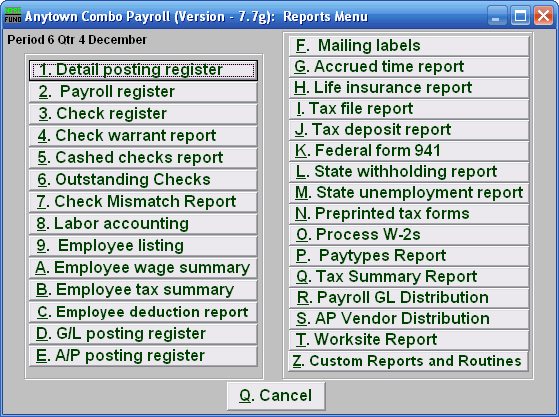
This is the NEMRC Payroll Module Reports Menu.
The following is a brief summary of what each Report does, and what they are used for.
- 1. Detail posting register: This report can be run to show how employee pay, deductions, fringes and taxes (including general ledger account links) were done during any pay cycles retained in the system.
- 2. Payroll register: This report will summarize gross pay to net check values by check or employee for a range of check dates.
- 3. Check register: This report will reflect net check amounts by check date range.
- 4. Check warrant report: This report will generate a warrant with signature lines for board members as required by many organizations.
- 5. Cashed checks report: This report will list checks that have been reconciled in the system.
- 6. Outstanding Checks: This report will list checks that have not been reconciled in the system.
- 7. Check Mismatch Report: This report will list checks that were reconciled for an amount other that what they were printed for.
- 8. Labor Accounting: This report will sub-total by labor codes attached to employee pay types for a given date range. The use of this report requires creating labor code standards.
- 9. Employee listing: This report shows employee information. Various options can reduce the report by employee status and volume of detail provided.
- A. Employee wage summary: This report provides Gross, Taxable, State, FICA and Medicare wages in summary and in detail by employee.
- B. Employee tax summary: This report provides Federal, State, FICA and Medicare taxes with held amounts in summary and in detail by employee.
- C. Employee deduction report: This report provides deduction totals by date range, deduction number and deduction description.
- D. G/L posting register: This report will show amounts posted to accounts in the general ledger by date or batch number,
- E. A/P posting register: This report will show automated invoices created by payroll and sent to the accounts payable.
- F. Mailing labels: This menu item can be used to generate labels from employee information for a variety of options.
- G. Accrued time report: This report will show all defined benefit time for each employee and the computed value of that time.
- H. Life insurance report: This report will show all employees that have a value on the W4 screen of Employee Maintenance for Life Insurance.
- I. Tax file report: This report shows the current year quarter accrued and deposited taxes by type.
- J. Tax deposit report: This report shows the current quarters tax deposits by date and type.
- K. Federal form 941: This prints a guideline to completing the Quarterly Federal 941 report.
- L. State withholding report: This report shows each employee, their state wages and taxes based on a check date range.
- M. State unemployment report: This report shows each employee, their state wages, unemployment wages and employer unemployment taxes if SUTA has been set up under Tax File Maintenance.
- N. Preprinted tax forms: Several forms are selectable for printing in this option. Most are for a specific state and form number.
- O. Process W-2s: This option is used annually to review, print and submit W-2 information.
- P. Paytypes Report: This flexible report gathers information from postings to report accounts, amounts, pay periods and employees.
- Q. Tax Summary Report: This report can be used as a tool to determine your federal and state tax deposit amounts based on check dates.
- R. Payroll GL Distribution: This report allows selection of up to ten general ledger accounts and a date range to see what employee pay types are posting to them.
- S. AP Vendor Distribution: This report will show employee postings sub-totaling by vendor code on a pay period ending range.
- T. Worksite Report: This report will list employee wages for a given quarter and the number of employees included on the 12th day of the month payroll cycle.
- Z. Custom Reports and Routines: A custom report generator can be found in this option. Most commonly this is used to access report that have been written to collect and report data for a specific need by NEMRC programming staff. A list of these reports can be found on the NEMRC WEB site.

