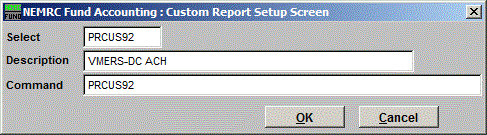Payroll Support Document
Open as: PDF or Word Document
How to set up a New Custom Report/Routine
Initial Setup of the Custom Procedure:
By following the steps below, you will be able to set up a custom routine.
You will need to contact NEMRC (call support at 1-800-387-1110) to know what to type into the "Command" field. Usually you will already have this information when you go to create a new Report/Routine.
- Go to the "R. Reports Menu" off the Main Menu.
- Go to "Z. Custom Reports and Routines" off the Reports Menu.
- Click "New."
- In the "Select" field, type the name of the routine.
- In the "Description" field, type a description of the routine.
- In the "Command" field, type the command for the custom report/routine.
- The command field must be exactly as you were told to enter it.
- See example blow