Payroll Support Document
Open as: PDF or Word Document
8. Void Payroll Checks
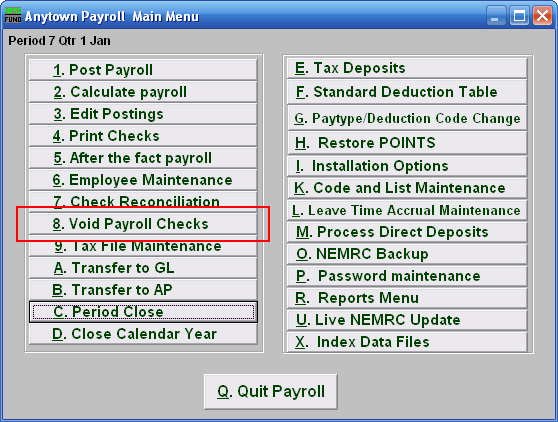
Click on "8. Void Payroll Checks" from the Main Menu and the following window will appear:
Void Payroll Checks
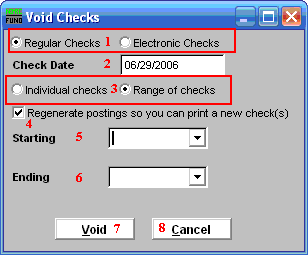
- Regular Checks OR Electronic Checks: Select the type of check you are voiding. 100% Direct deposit checks are assigned an electronic number when used. Be sure you have the check in hand or it has not been processed electronically before proceeding.
- Check Date: Enter the actual check date on the check you wish to void.
- Individual checks OR Range of checks: Click to choose whether you want to void an Individual check or a Range of checks.
- Regenerate postings so you can...: Check this box if you want the system to create records to produce a new check. These postings may be edited using the Main Menu item "Edit Postings."
- Starting: For Range, choose the check number you wish to start with. For Individual, choose the check you wish to Void.
- Ending: For Range, choose the check number you wish to end with.
- Void: Click "Void" to void the selected check or check range.
- Cancel: Click "Cancel" to cancel and return to the Main Menu.

