Payroll Support Document
Open as: PDF or Word Document
R. Reports Menu: 8. Labor Accounting
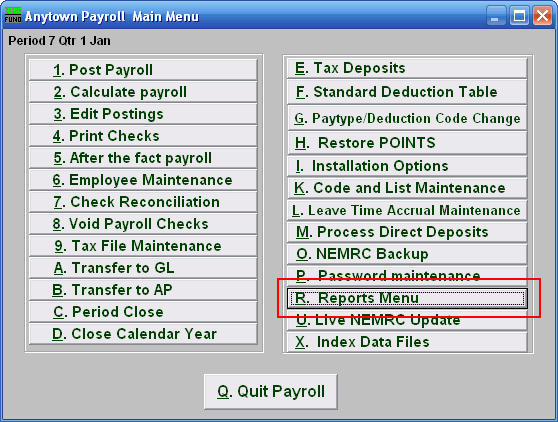
Click on "R. Reports Menu" from the Main Menu and the following window will appear:
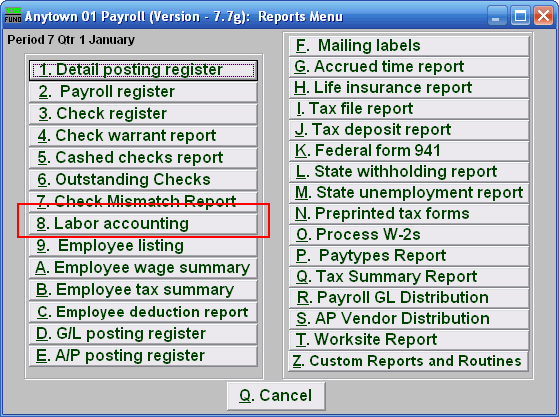
Click on "8. Labor accounting" from the Reports Menu and the following window will appear:
Labor Accounting
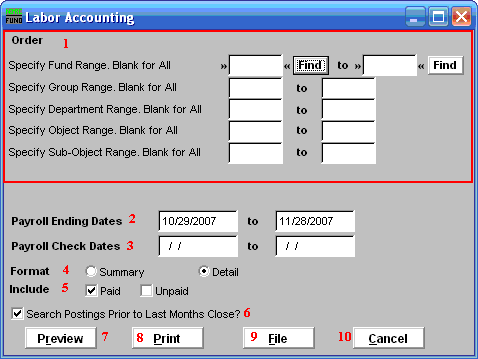
- Order: These options are all dependant on your defined chart of accounts. Each component of your account structure can be evaluated for report limitations.
- Payroll Ending Dates: Enter the beginning and ending pay periods to select records for reporting or use item 3 dates.
- Payroll Check Dates: Enter the beginning and ending check dates to select records for reporting or use item 2 dates
- Format: Summary format provides totals by General Ledger account, detail includes each employee and paytype by date that makes up the total.
- Include: This report can be restricted to postings that are posted and not paid, already paid or both. To assist in Payroll review, run this report for unpaid postings before check printing.
- Search Postings Prior to Last Months Close?: Check this box to select records that have been moved to history files during the last period close.
- Preview: Click this button to preview this report. Refer to GENERAL PREVIEW for more information.
- Print: Click this button to print this report. Refer to GENERAL PRINTING for more information.
- File: Click this button to save this report on this computer. Refer to GENERAL FILE for more information.
- Cancel: Click "Cancel" to cancel and return to the previous screen.

