Payroll Support Document
Open as: PDF or Word Document
R. Reports Menu: T. Worksite Report
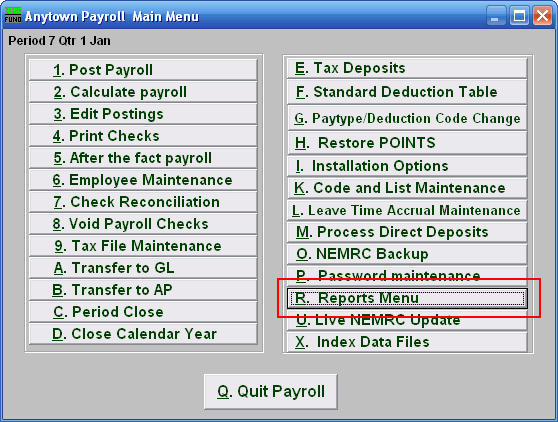
Click on "R. Reports Menu" from the Main Menu and the following window will appear:
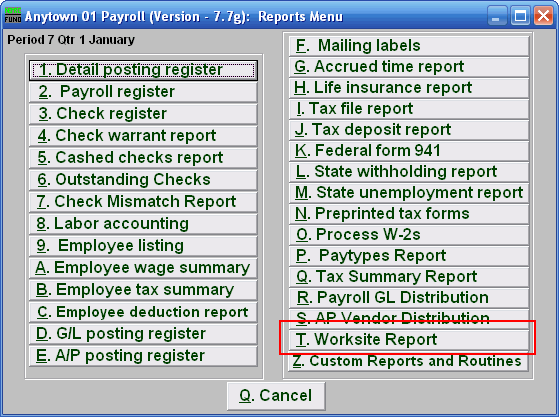
Click on "T. Worksite Report" from the Reports Menu and the following window will appear:
Worksite Report
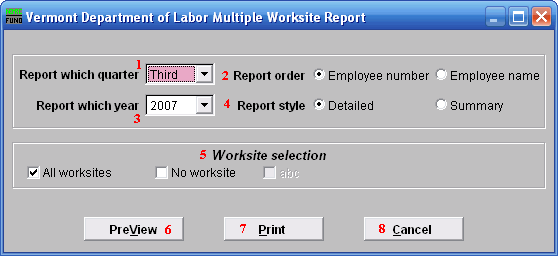
- Report which quarter: Click the drop down arrow and select the quarter to report on.
- Report order: Select whether this report will print in order of Employee number or Employee name.
- Report which year: Click the drop down arrow and select the year to report on.
- Report style: Select whether this will report will be Detailed or a Summary.
- Worksite selection: Click to select whether this report will be on All worksites or No worksites. If you want to report on specific Worksites, then uncheck "All worksites" and check only the Worksites you wish to report on.

