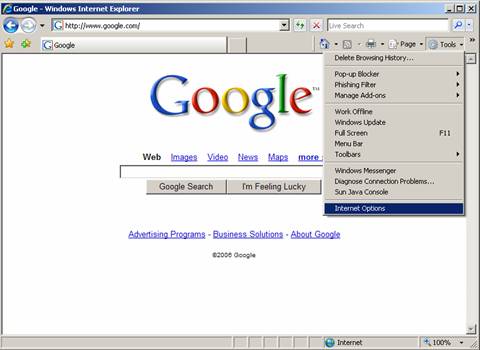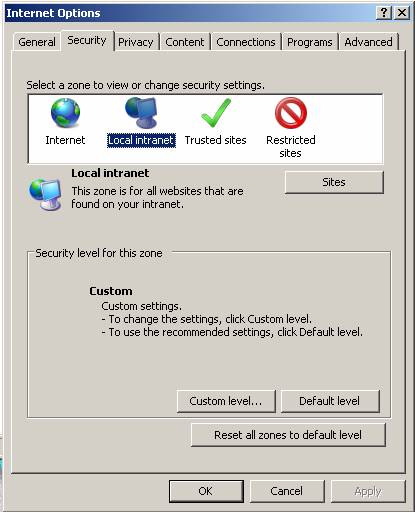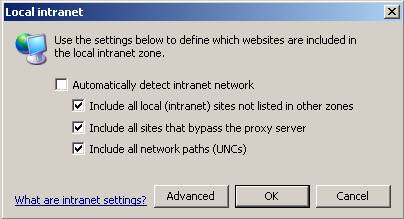NEMRC System FAQ
Cannot Verify Publisher Problem Launching NEMRC on your Network.
Problem: A message that the publisher could not be verified when a user double clicks a shortcut to a NEMRC program on their desktop, if they choose the Run button they can use the program without any problems.
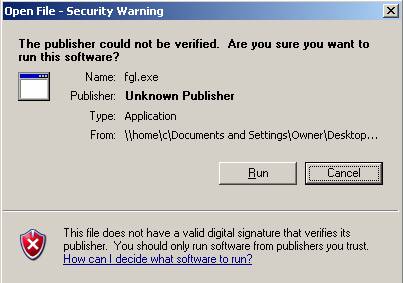
Cause: Upgrading to Internet Explorer 7 (IE7) added an Intranet network verification function that is somewhat faulty in is design. In doing so the network being used by the user is being interpreted as the "Internet" and not an "Intranet".
Resolution: In IE7 click on Tools, then Internet Options. Click the Security Tab, then click on Local Intranet. Click on the Sites button, UNCHECK the box that says, "Automatically Detect Intranet Network", click OK twice.