Tax Administration
Open as: PDF or Word Document
3. Adjusting Entries: A. Reverse Abatements
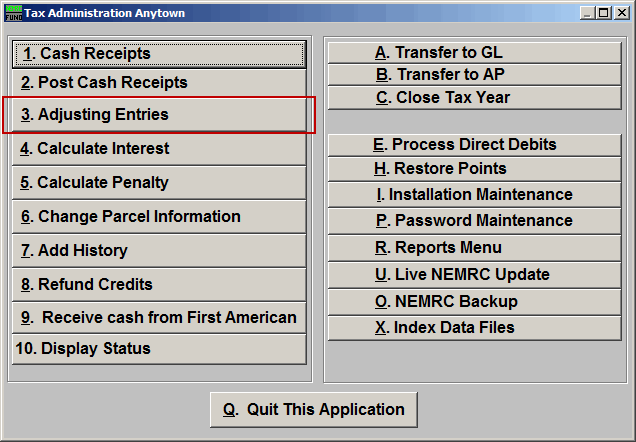
Click on "3. Adjusting Entries" from the Main Menu and the following window will appear:
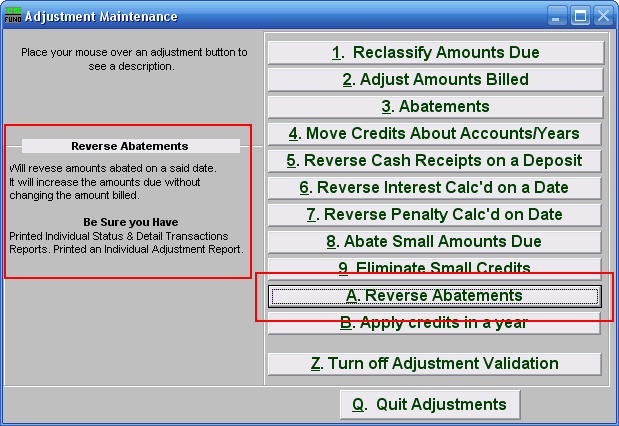
Consider the description that appears when you place the mouse over "A. Reverse Abatements." Click "A. Reverse Abatements" and the following window will appear:
Abate Small Amounts Due
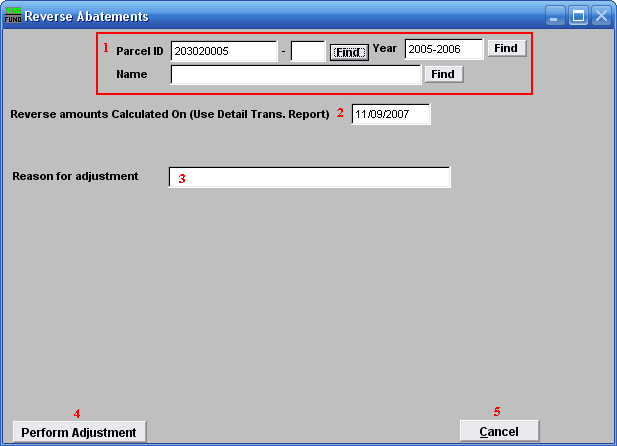
- Parcel ID: Enter the Parcel ID and Tax Year for this adjustment or click "Find" button to select from the table.
- Reverse amounts Calculated On: The date that the original abatement was entered is required for an exact reversal calculation to take place.
- Reason for adjustment: Enter a reason for this adjustment.
- Perform Adjustment: Click this button to complete the process. Be careful not to reverse abatements more than once. Print a detail transaction both before and after performing this task to ensure your actions result in the balances you desired.
- Cancel: Click "Cancel" to cancel and return to the previous screen.

