Tax Administration
Open as: PDF or Word Document
8. Refund Credits
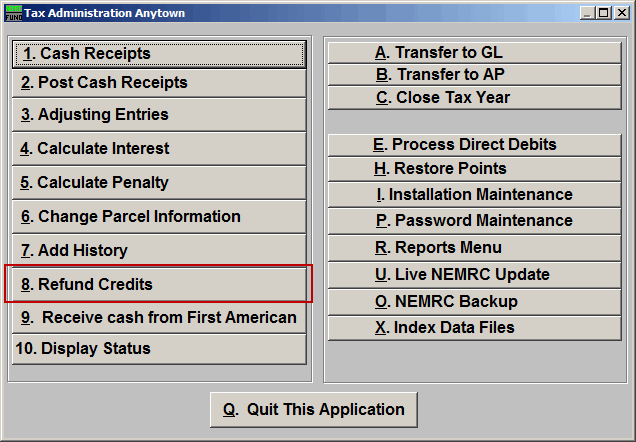
Click on "8. Refund Credits" off the Main Menu and the following window will appear:
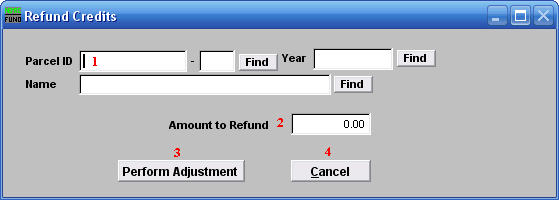
- Parcel ID: Locate the Parcel who is to receive the refund. Refer to TA GENERAL PARCEL ID LOOKUPS for more information on finding Parcels.
- Year: Enter the tax year holding the credit to be refunded for this Parcel.
- Amount to Refund: Click the field, and type in the amount to be refunded.
- Perform Adjustment: Click "Perform Adjustment" to create the refund. This will prompt for a debit memo to print. Use this memo to create an invoice to pay the tax payer. This activity will not transfer to the General Ledger when linked.
- Cancel: Click "Cancel" to cancel and return to the previous menu.

