Tax Administration
Open as: PDF or Word Document
C. Close Tax Year
- Tax year may be closed anytime after the last due date for that tax year has passed.
- Tax year close will allow you to delete any fully paid tax bills from history. It is not necessary to remove the history.
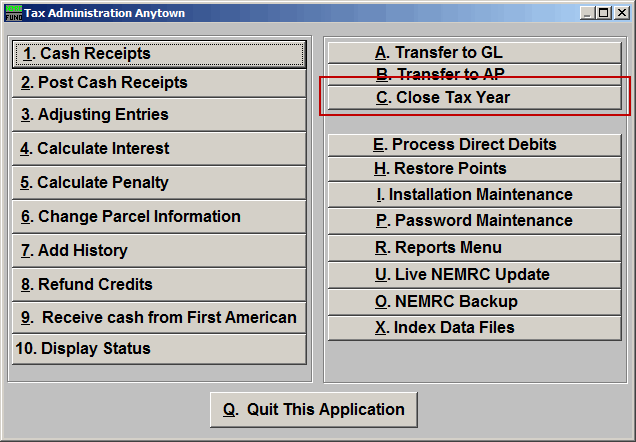
Click on "C. Close Tax Year" from the Main Menu and the following window will appear:
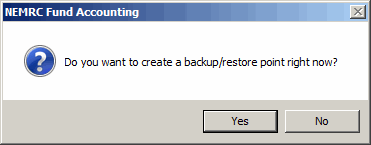
You should choose "Yes" to create a restore point. It may take a few minutes, and you will be notified when the restore point was created successfully. The following window will appear:
Close Tax Year
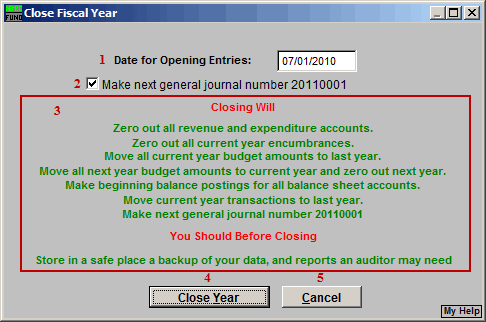
- Tax Year to Close: Enter the Tax Year as defined or click "Find" to select from the table. You can only close a Tax Year that has not already been closed.
- Remove Tax Bills Paid in Full on or Before? Enter a date here for which if the customer balance is zero on or before that date all activities for customer and Tax Year will be removed. This option also removes data for all previous Tax Years that have been closed and are delinquent. Removing the date will result in no data being evaluated for purging.
- Close Tax Year: Click this button to close the Tax Year defined in item 1. Once closed the linked accounts for reporting to the General Ledger will be updated to the delinquent accounts. Transactional entries will be made if the link to the General Ledger is accrual based. It is best to have a complete backup just before this process if data is being removed by date in item 2.
- Cancel: Click "Cancel" to cancel and return to the Main Menu.

