Tax Administration
Open as: PDF or Word Document
A. Available Credits
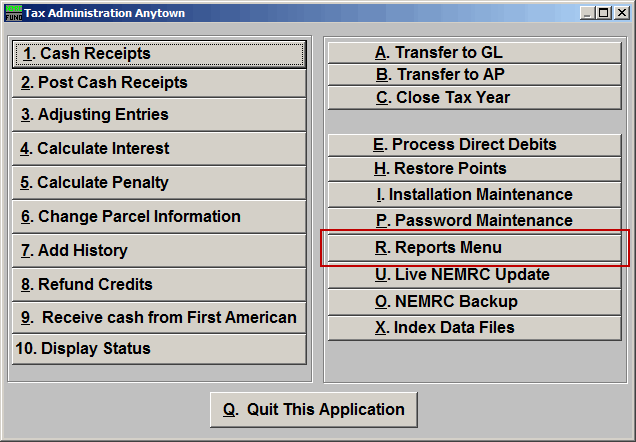
Click on "R. Reports Menu" off the Main Menu and the following window will appear:
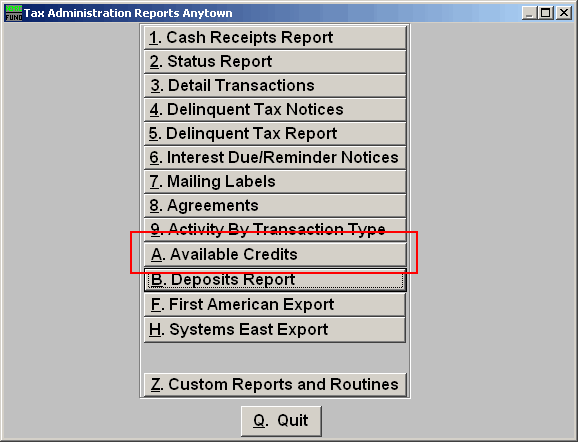
Click on "A. Available Credits" from the Reports Menu and the following window will appear:
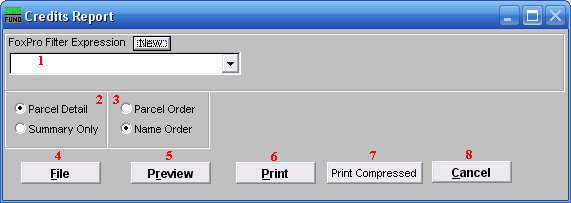
- FoxPro Filter Expression: A conditional reporting expression developed with NEMRC support. This evaluates account information to determine if the account should be included. Contact NEMRC support to learn more about this option.
- Parcel Detail OR Summary Only: Parcel detail includes each account and Tax Year with a credit balance. The summary shows total credits available by Tax Year.
- Parcel Order OR Name Order: Select the order for the detail portion of the report to print.
- File: Click this button to save this report on this computer. Refer to GENERAL FILE for more information.
- Preview: Click this button to preview this report. Refer to GENERAL PREVIEW for more information.
- Print: Click this button to print this report. Refer to GENERAL PRINTING for more information.
- Print Compressed: Click this button to print the report. This is different from the "Print" option in that it will use less paper for the same report.
- Cancel: Click "Cancel" to cancel and return to the previous screen.

