Utility Billing Support Document
Open as: PDF or Word Document
5. Edit Postings / Adjustments: 3. Force Credit on Account
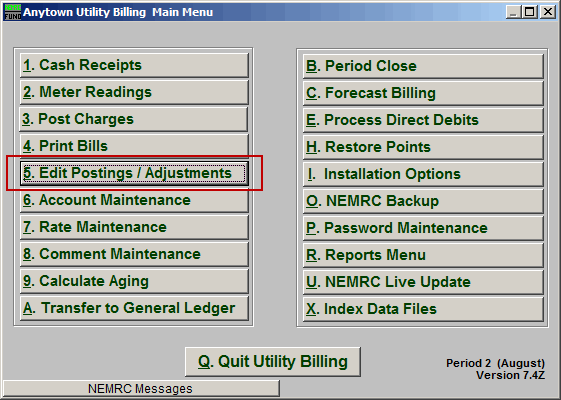
Click on "5. Edit Postings / Adjustments" from the Main Menu and the following window will appear:
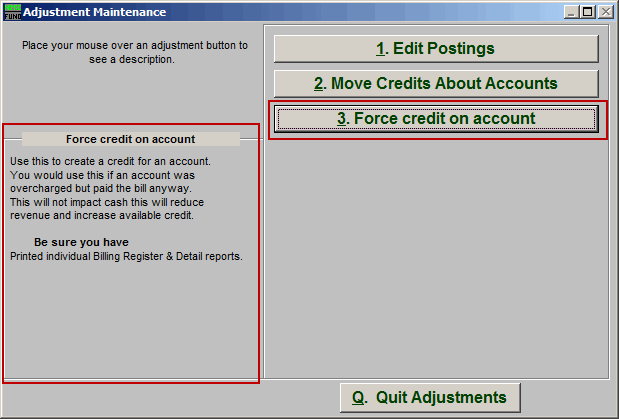
Consider the description that appears when you place the mouse over "3. Force credit on account." Click "3. Force credit on account" and the following window will appear:
Force credit on account
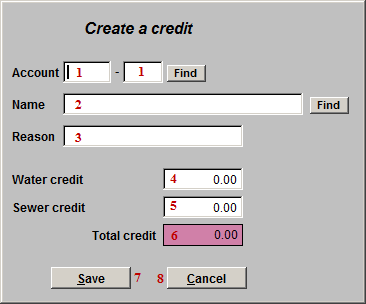
- Account: Select the Account to create a credit on by typing the Account number and clicking "Find."
- Name: Select an Account to create a credit on by typing the Name of the Account and clicking "Find."
- Reason: Enter a brief reason why this credit is being created.
The name of each service will appear as defined in "I. Installation Options." This represents two services for documentation purposes. - Water credit: How much Water credit is to be added to the Account.
- Sewer credit: How much Sewer credit is to be added to the Account.
- Total credit: This is the total credit that will be added to the Account.
- Save: Click this button to save the credit to the Account and return to the Edit Postings screen.
- Cancel: Click this button to return to the Edit Postings without saving.

