Marriage Administration Support Document
Open as: PDF or Word Document
R. Reports Menu: 8. State Treasurer's Quarterly Report
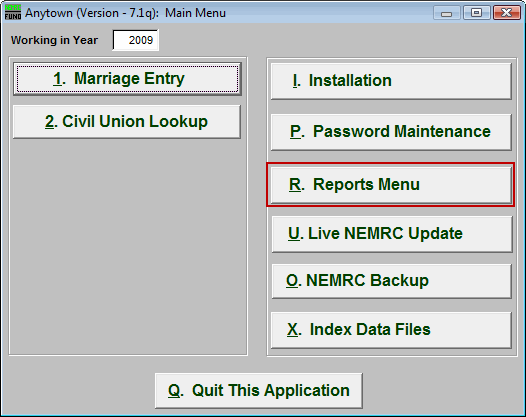
Click on "R. Reports Menu" from the Main Menu and the following window will appear:
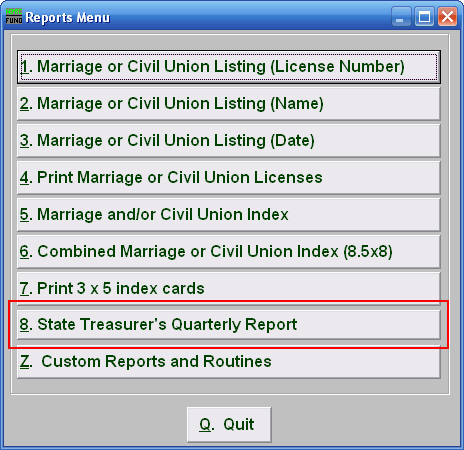
Click on "8. State Treasurer's Quarterly Report" from the Reports Menu and the following window will appear:
State Treasurer's Quarterly Report
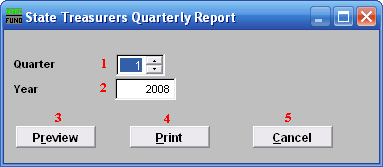
- Quarter: Enter the Quarter you want the report to be on.
- Year: Enter the Year you want the report to be on.
- Preview: Click this button to preview. Refer to GENERAL PREVIEW for more information.
- Print: Click this button to print. Refer to GENERAL PRINTING for more information.
- Cancel: Click "Cancel" to cancel and return to the previous screen.

