Voter Checklist Support Document
Open as: PDF or Word Document
5. Purge Voter Checklist
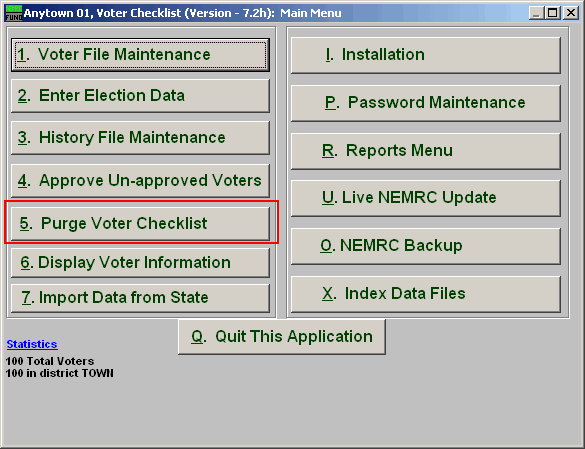
Click on "5. Purge Voter Checklist" from the Main Menu and the following window will appear:
Purge Voter Checklist
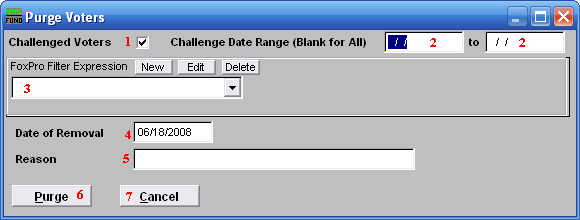
- Challenged Voters: Click here to include Challenged Voters.
- Challenge Date Range: Enter the beginning "Challenge Date" and the ending "Challenge Date" OR leave Blank for All.
- FoxPro Filter Expression: A conditional reporting expression developed with NEMRC support. This evaluates account information to determine if the voter should be included. Contact NEMRC support to learn more about this option.
- Date of Removal: This defaults to the current date. Enter the date that the selection was removed on.
- Reason: Type a short description of why the voters were moved to the history file. This information will be displayed on each record moved to the history file at this time.
- Purge: Click this button to Purge the chosen selection of voters. This action will place the voters into the history file and remove them from the active file.
- Cancel: Click "Cancel" to cancel and return to the Main Menu.

